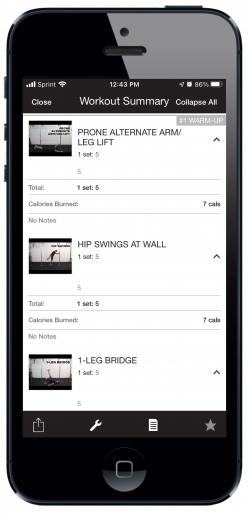How to log a workout on the app
Just like crossing items off of your todo list, logging your workouts feels great. Tapping that little “Log” button gives you a sense of accomplishment, a sense of pride for a job well-done, and most importantly motivates you to do more.
There are two ways for you to log your workout on the app:
Option #1
To log a workout from your Dashboard view of your 18STRONG App, TAP Log!, then choose a workout and select the date and time of your workout. Then TAP Log!
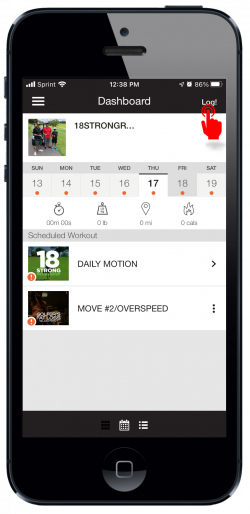
Option #2
Tapthe various exercises in the workout logger to show that you completed all of them, or if you did not complete all the exercises, simply select the ones you did complete.
A green check mark will appear next to the workouts that you finished, and a red exclamation point will appear next to the ones that you chose not to compete. TAP Log! and your workout will be recorded.
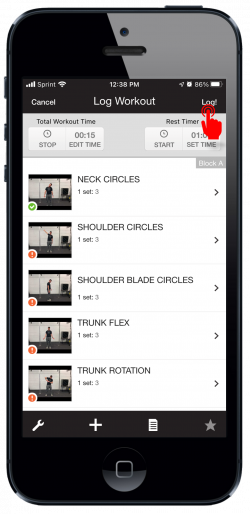
Workout Summary
A Workout Summary will appear automatically so that you can review your newly logged workout.
If needed, use the edit icon on the Workout Summary page to make changes to your logged workout.