Add A Warm-Up Routine To Your Calendar
To use one of the Warm-Up Routines, you need to log in to the app using your credentials, choose your plan and add it to your workout calendar.
Log-in to the app on your mobile device
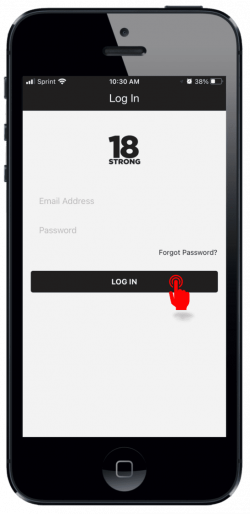
TAP the menu on the top left to open the side menu.
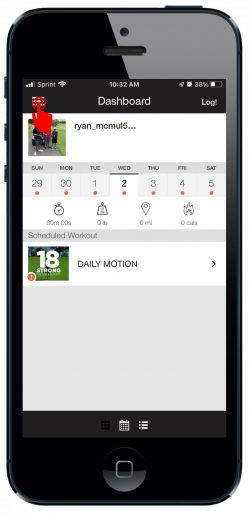
TAP Training Programs to open your My Groups screen.
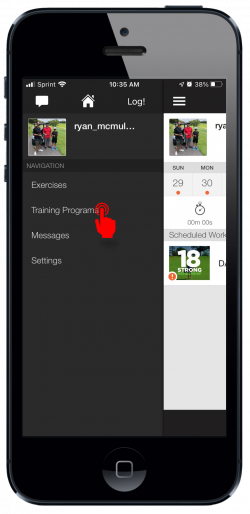
TAP 18STRONG MEMBERSHIP to access the workout plans.
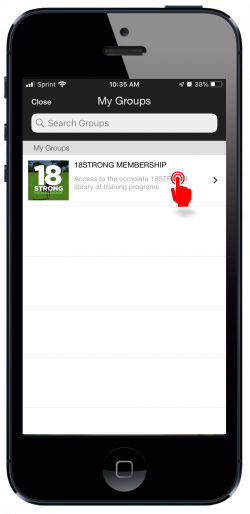
SCROLL down to view list of workout plans.
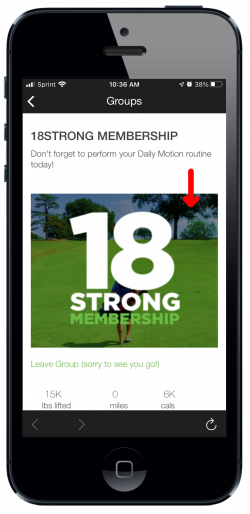
TAP the dropdown menu and scroll to Pre Round Warm Up Routines and tap Done.

SCROLL through Warm-Up Routines and TAP View Plan.

- TAP Start on the top right to add the Warm-Up Routine to your workout calendar.
- If you decide this routine is not right for you, you can TAP Close to return to the previous list of warm-ups.

TAP the checkmark to remove that day from your workout calendar. TAP the checkmark to add that day to your workout calendar.

- SCROLL to choose your start date.
- TAP to toggle to the right if you wish to get workout reminders sent to your email inbox.

- TAP to toggle to the right to keep your other workout plans scheduled on your calendar.
- TAP Start Plan

- TAP Later to start your workout at a later time/date
- TAP Do It Now to immediately start your workout
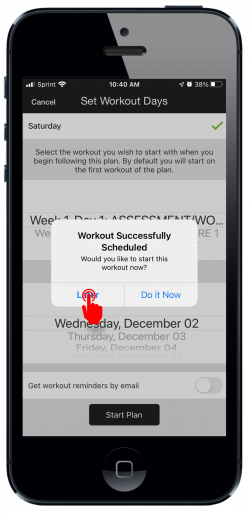
- CONGRATULATIONS! You have successfully added your Warm-Up Routine to your calendar.
- TAP on your Warm-Up Routine to begin.

